Monitor your AI
With the Console, your can monitor your deployed AI models. You can view the models you have deployed, the device you have installed the models in and the frame counts you have used.
From the navigation menu on the left, under Devices, click Manage Devices.
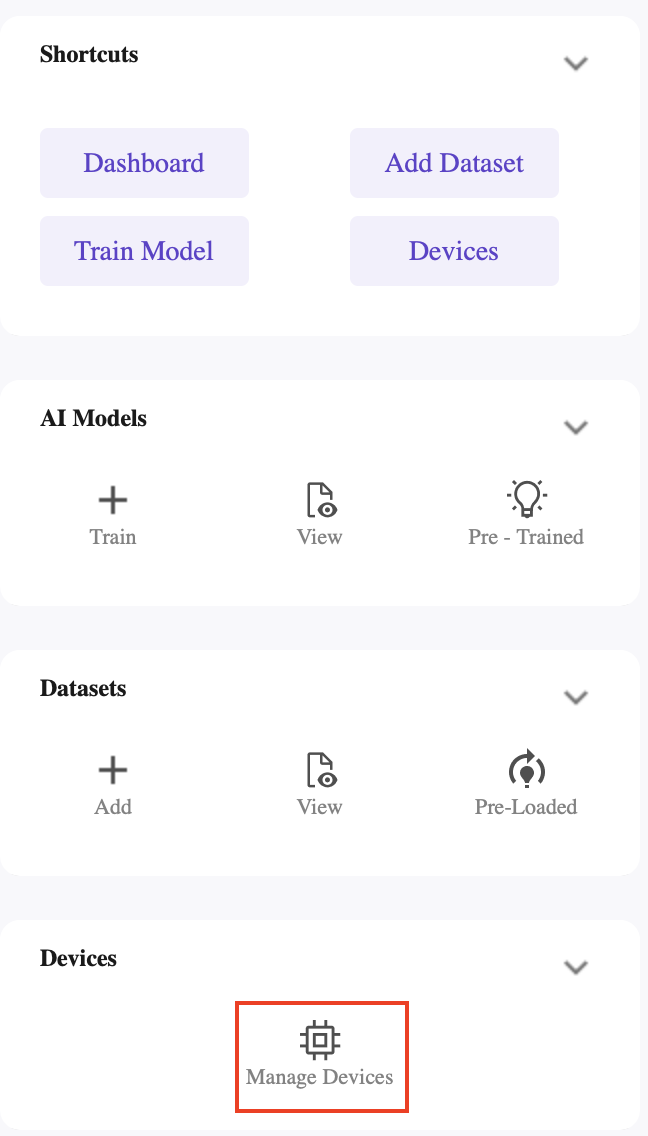
If you have not deployed any model yet, this is what your dashboard should look like.
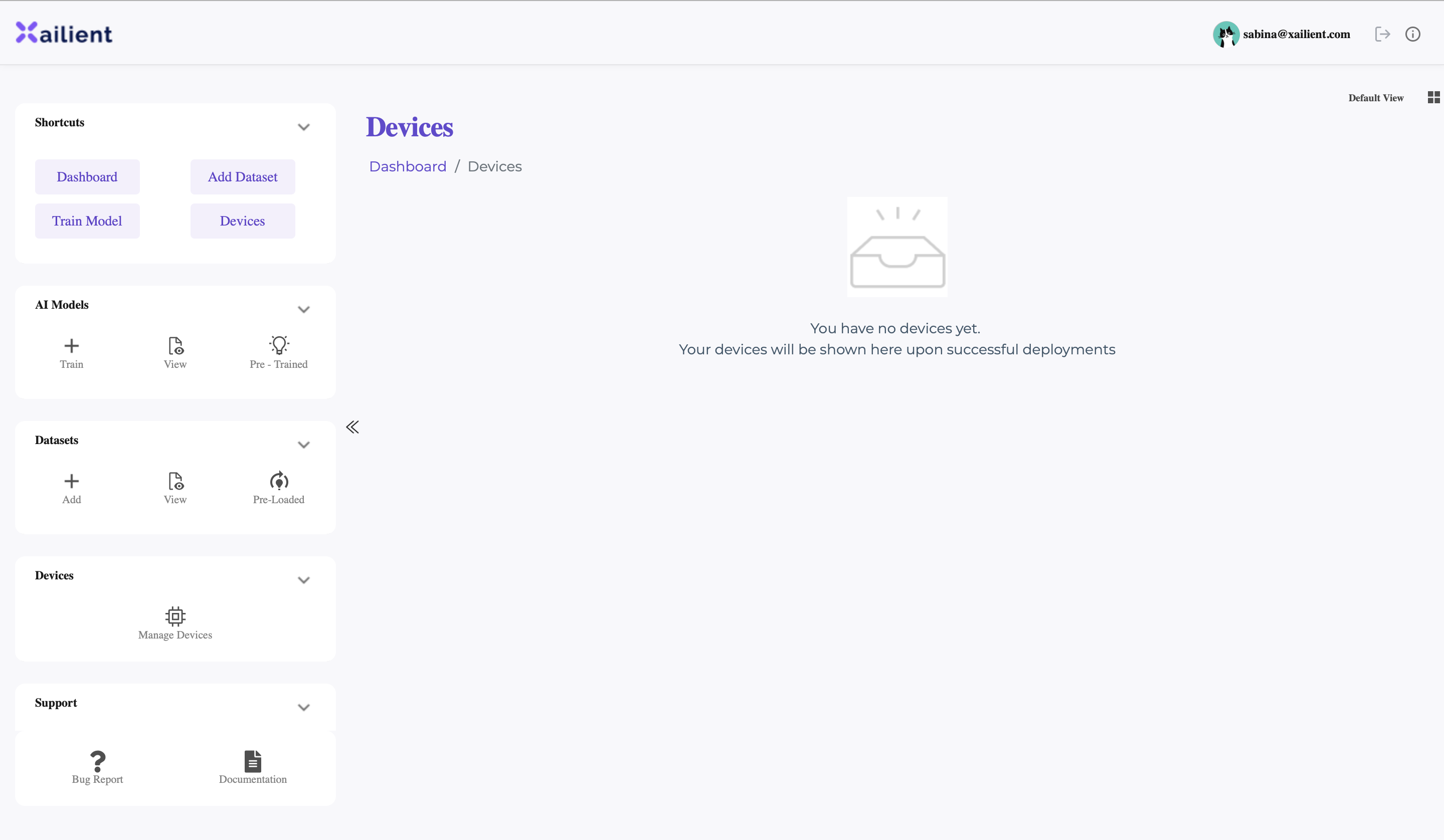
Once you install a model on a device successfully, it will be listed on this page.
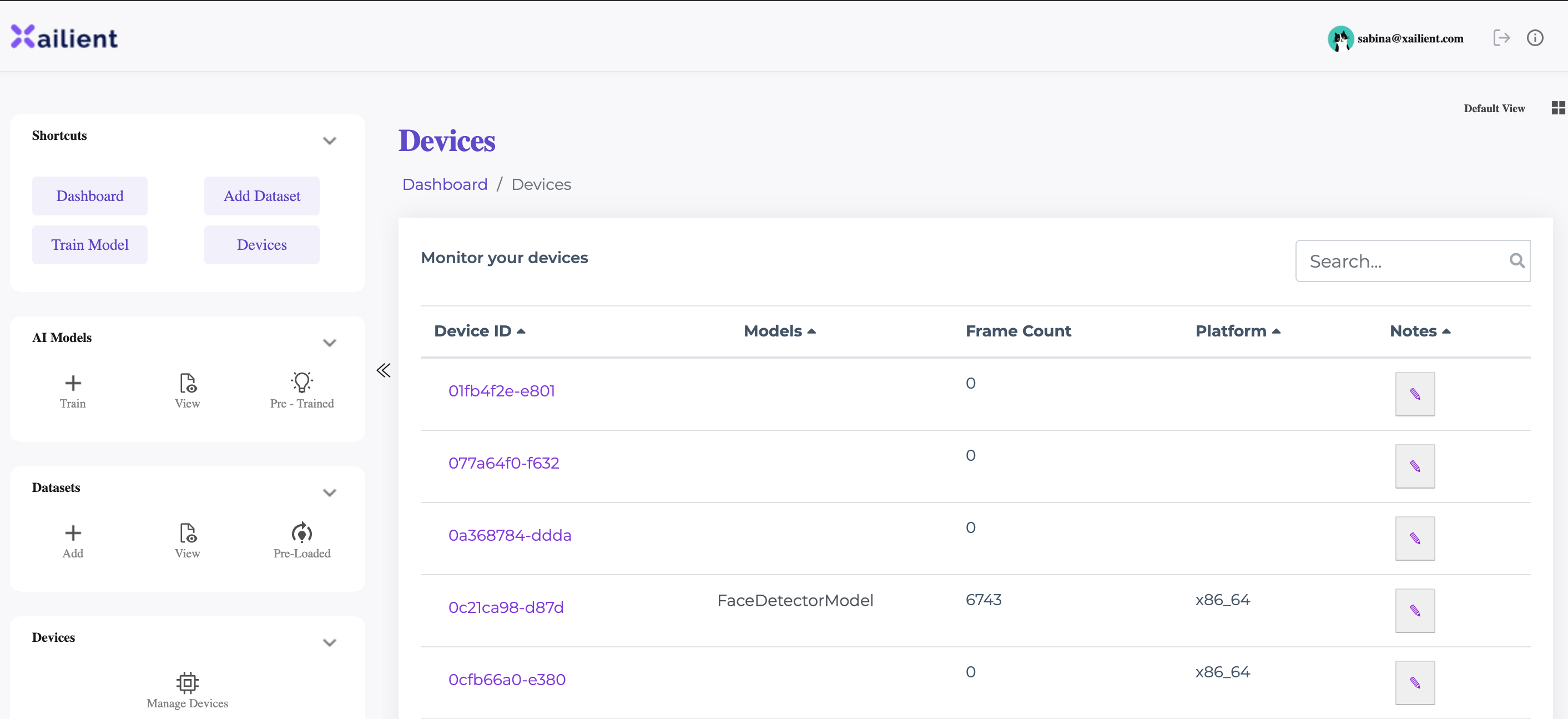
When you start using the SDK, you can see the frames you have used for each model on all devices here as well.